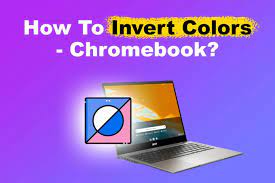Have you ever wondered if someone has blocked you on Twitter? Maybe you noticed that your friend’s tweets suddenly disappeared from your timeline, or you tried to visit their profile and found that you couldn’t view it anymore. It can be quite frustrating not knowing whether you’ve been blocked or if something else is going on.
In this discussion, we will explore several indicators that can help you determine if someone has indeed blocked you on Twitter. By the end, you’ll have a clearer understanding of how to navigate this digital mystery and uncover the truth.
Disappearing Tweets
If you’re wondering why certain tweets seem to vanish into thin air on Twitter, here’s what you need to know about disappearing tweets.
When a tweet disappears from your feed or timeline, it could be due to a few different reasons. One possibility is that the person who posted the tweet has deleted it. People delete their tweets for various reasons, such as if they made a mistake or had a change of heart about what they said.
Another reason for disappearing tweets is that the user’s account may be set to private. If someone has a private account, their tweets will only be visible to their approved followers. So, if you’re not following them, you won’t be able to see their tweets.
Additionally, tweets can also disappear if they violate Twitter’s rules or community guidelines. In such cases, Twitter may remove the tweet to ensure a safe and respectful environment for its users.
Unable to View Their Profile
You may notice that you’re unable to view someone’s profile on Twitter. If you try to access their profile but find that it isn’t visible to you, it could be an indication that you have been blocked by that user. When someone blocks you on Twitter, they essentially prevent you from seeing their tweets, interacting with them, and accessing their profile. This can be a frustrating experience, especially if you were previously able to view their profile and now find yourself restricted.
There can be several reasons why someone may choose to block you on Twitter. It could be due to a disagreement, offensive behavior, or simply a desire for privacy. Regardless of the reason, being unable to view someone’s profile can leave you feeling excluded or disconnected from their online presence.
If you suspect that someone has blocked you on Twitter, there are a few ways to confirm this. Firstly, try searching for their username in the Twitter search bar. If their profile doesn’t appear in the search results, it’s likely that they’ve blocked you. Additionally, if you previously followed them and now notice that the ‘Follow’ button has been replaced with ‘Blocked,’ it’s a clear sign that you have been blocked.
No Longer Listed as a Follower
When someone blocks you on Twitter, one clear indication is that you’re no longer listed as a follower on their profile. If you suspect that someone has blocked you, the first thing you should do is check their Twitter profile. Previously, when you were following them, their profile would show that you were a follower. However, if they’ve blocked you, this information will no longer be displayed.
To confirm whether or not you have been blocked, go to the person’s Twitter profile and look for the ‘Follow’ button. If it’s grayed out or says ‘Follow,’ it means you’re no longer following them. Additionally, you won’t be able to see their tweets, retweets, likes, or any other activity on their profile. It’s as if their profile has become invisible to you.
Keep in mind that there may be other reasons why you’re no longer listed as a follower on someone’s profile. They may have chosen to unfollow you, or they might’ve deactivated or deleted their account. However, if you suspect that you have been blocked, the absence of your name on their follower list is a strong indication that you have indeed been blocked.
Direct Messages No Longer Deliver
Direct messages will no longer be delivered if someone has blocked you on Twitter. When you try to send a direct message to someone who’s blocked you, you’ll receive an error message indicating that the message couldn’t be sent. This means that any attempt to communicate with the person who’s blocked you through direct messages will be unsuccessful.
The inability to deliver direct messages is one of the ways Twitter notifies users that they’ve been blocked by someone. It serves as a clear indication that the person doesn’t want to engage in any private conversations with you. This can be frustrating if you were hoping to resolve any issues or discuss matters privately.
However, it’s important to remember that even though direct messages are no longer delivered, you can still see the profile and public tweets of the person who’s blocked you. You can also mention them in tweets and they’ll be able to see those mentions. It’s just the private communication that’s restricted.
Tweets and Mentions Don’t Appear in Their Notifications
When someone blocks you on Twitter, you won’t receive notifications for their tweets or mentions. This means that you won’t see their tweets in your timeline or receive any notifications when they mention you in a tweet.
It’s a clear sign that you’ve been blocked and that your interactions with that person on Twitter have been restricted.
Missing Notifications for Tweets
If you aren’t receiving notifications for your tweets or mentions on Twitter, it could be an indication that someone has blocked you. When someone blocks you on Twitter, their actions can have a direct impact on your notifications.
Normally, when you tweet or get mentioned in a tweet, you’d receive a notification to keep you informed. However, if someone has blocked you, you won’t receive these notifications anymore. This can be frustrating as it can make you feel left out of conversations or updates.
It’s important to understand that blocking someone on Twitter is a way for users to control their own experience and interactions on the platform. If you suspect that someone has blocked you, you can try searching for their profile or tweets manually to confirm your suspicions.
Absence of Mention Notifications
Are your tweets and mentions not appearing in their notifications?
If you have noticed that your tweets and mentions aren’t showing up in someone’s notifications on Twitter, it could be a sign that they’ve blocked you.
When you mention someone in a tweet, they should receive a notification letting them know that they’ve been mentioned. However, if they’ve blocked you, these notifications won’t appear in their notifications tab.
This means that they’ll not be alerted to any tweets or mentions involving you.
It’s important to note that there could be other reasons why your tweets and mentions aren’t appearing in their notifications, such as their settings or technical issues.
Mutual Friends Confirm the Block
To confirm if someone has blocked you on Twitter, you can rely on mutual friends to provide confirmation. When you suspect that someone has blocked you, reach out to a mutual friend and ask them to check if the person’s profile is visible to them. Mutual friends can still see the blocked person’s profile and tweets, even if you can’t. If your mutual friend confirms that they can see the person’s profile and tweets, while you cannot, it’s a strong indication that you have been blocked.
It’s important to remember that mutual friends may not always be reliable sources of information. They may not want to get involved or may not be actively following the person you suspect has blocked you. In such cases, you can try reaching out to other mutual friends or acquaintances who are likely to have contact with the person in question. By gathering multiple confirmations from different sources, you can increase the accuracy of the information and be more confident in your conclusion.
However, it’s crucial to respect the privacy and boundaries of others. If someone has chosen to block you on Twitter, it’s best to accept their decision and move on. Continuing to pursue contact or attempting to circumvent the block can be seen as intrusive and disrespectful. It’s always better to focus on maintaining positive online interactions and fostering healthy relationships.
Using Third-Party Tools to Verify the Block
Now, let’s talk about using third-party tools to verify if someone has blocked you on Twitter.
One option is to use online block checkers, which allow you to enter the username and see if they’ve blocked you.
Another method is mutual follower analysis, where you compare your followers with the person you suspect has blocked you to see if there are any missing connections.
Lastly, you can try sending a direct message to the person in question, as blocked users are unable to send direct messages to the person who blocked them.
Online Block Checkers
If you want to verify whether someone has blocked you on Twitter, you can use third-party online block checkers. These tools are designed to help you determine if a specific user has indeed blocked you on the platform.
To use an online block checker, you simply need to enter the Twitter handle of the person you suspect has blocked you. The tool will then analyze the account and provide you with the information you’re looking for.
Keep in mind that these block checkers rely on publicly available information and may not always be 100% accurate. It’s also important to be cautious when using third-party tools, as they may require access to your own Twitter account or personal information.
Always research and choose reputable online block checkers to ensure the safety and privacy of your data.
Mutual Follower Analysis
If the online block checker doesn’t provide you with conclusive results, you can turn to mutual follower analysis as a way to verify whether someone has blocked you on Twitter.
Mutual follower analysis involves using third-party tools to examine the accounts you both follow. These tools can help you determine if there are any discrepancies in the list of mutual followers between your account and the account you suspect has blocked you.
By comparing the lists, you can identify if there are any missing profiles that were previously mutual followers. If you find that several mutual followers have disappeared, it could be a strong indication that you have been blocked.
However, keep in mind that mutual follower analysis isn’t foolproof and may not provide definitive proof of being blocked.
Direct Message Test
To verify if someone has blocked you on Twitter, you can use third-party tools to conduct a Direct Message Test. These tools allow you to check if you can still send direct messages to the person you suspect has blocked you.
By initiating a direct message conversation with the alleged blocker, you can determine if your message gets delivered or if it fails to send. If the message fails to send, it could be an indication that you have been blocked.
However, it’s important to note that these third-party tools aren’t official Twitter features and may not always provide accurate results. Therefore, it’s recommended to use them as a supplementary method and not solely rely on their findings.
Conclusion
If you suspect that someone has blocked you on Twitter, there are several signs to look out for.
Disappearing tweets, being unable to view their profile, no longer being listed as a follower, and direct messages not delivering are all indicators of being blocked.
Additionally, if your tweets and mentions don’t appear in their notifications and mutual friends confirm the block, it’s likely that you have been blocked.
You can also use third-party tools to verify the block.