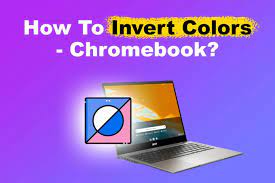Are you looking to enhance the security of your home? Installing a Ring Doorbell is a great way to achieve that goal. This innovative device offers a range of features that will give you peace of mind and keep your home safe.
In this article, we will guide you through the installation process step by step, ensuring that you have all the necessary tools and materials at hand. You will learn how to prepare your doorway for installation, install the Ring Doorbell hardware, and connect it to your Wi-Fi network. Additionally, we will show you how to set up the Ring app and customize your security settings to meet your specific needs.
By the end of this article, you will have a fully functioning Ring Doorbell, enhancing the security of your home and providing you with added convenience. So let’s get started and make your home safer today.
Key Takeaways
- The installation process of a Ring Doorbell is guided and step by step, requiring tools such as a screwdriver, drill, level, screws, power drill, masonry bit, and a Wi-Fi-enabled smartphone or tablet.
- Before installing the doorbell, it is important to check the door frame, ensure a power source, and clear any obstructions in the doorway.
- The hardware installation involves attaching the mounting bracket, connecting wires, sliding the doorbell onto the bracket, and inserting batteries.
- Connecting the doorbell to a Wi-Fi network is done through the Ring app, where users select their doorbell model, enter the Wi-Fi password, and test the connection.
Understanding the Features of the Ring Doorbell
Now let’s dive into the awesome features that make the Ring Doorbell a game-changer for your home security! The Ring Doorbell is packed with amazing features that will give you peace of mind and enhance your home security.
First off, the Ring Doorbell has built-in motion sensors that can detect any movement within a certain range. This means that even before someone presses the doorbell, you’ll be alerted on your phone or tablet if there’s any activity near your front door.
Another great feature is the two-way audio communication. You can talk to whoever’s at your door, whether it’s a delivery person or a potential intruder, without even opening the door.
The Ring Doorbell also has night vision capabilities, allowing you to see clearly even in low light conditions.
With all these features, the Ring Doorbell is definitely a must-have for anyone looking to enhance their home security.
Gathering the Necessary Tools and Materials
First things first, you’ll need to gather all the tools and materials necessary for this project. To install your Ring Doorbell, you will need a few basic tools: a screwdriver, a drill, and a level. Make sure you have the right size and type of screws for mounting the doorbell onto your wall or door frame.
You’ll also need a power drill and a masonry bit if you plan to install the doorbell onto a brick or concrete surface. Additionally, make sure you have a Wi-Fi-enabled smartphone or tablet to download the Ring app and set up your device. It’s important to have a stable internet connection as well.
Once you have all these tools and materials ready, you can move on to the next step of the installation process.
Preparing Your Doorway for Installation
To ensure a seamless installation process, begin by carefully examining your doorway and making any necessary preparations. Start by checking the condition of your door frame and ensuring it’s sturdy enough to support the weight of the Ring Doorbell. If the frame is damaged or weak, consider reinforcing it or seeking professional assistance.
Next, ensure that there’s a power source nearby, as the Ring Doorbell requires a constant power supply. If there isn’t one, you may need to install a new electrical outlet or use a power adapter.
Additionally, make sure the area around your doorway is clean and free from any obstructions that could interfere with the installation process.
Taking these steps will ensure a smooth and successful installation of your Ring Doorbell.
Installing the Ring Doorbell Hardware
Once you’ve completed the necessary preparations, it’s time to get your hands dirty and start installing the hardware for your new Ring Doorbell.
First, locate the mounting bracket and attach it to the desired spot on your doorway. Make sure it’s level and secure before moving on.
Next, connect the wires from the doorbell to the corresponding terminals on the back of the mounting bracket. Use a screwdriver to tighten the screws and ensure a stable connection.
After that, carefully slide the Ring Doorbell onto the mounting bracket until it clicks into place. Give it a gentle tug to make sure it’s secure.
Finally, insert the provided batteries into the doorbell and snap on the faceplate.
Congratulations! You’ve successfully installed the Ring Doorbell hardware.
Connecting the Doorbell to Your Wi-Fi Network
Now that the hardware is in place, it’s time to seamlessly connect your new Ring Doorbell to your Wi-Fi network. Follow these steps to ensure a smooth setup process.
First, open the Ring app on your smartphone or tablet. Tap on the ‘+’ button to add a new device and select ‘Doorbell’ from the options.
Next, select the specific Ring Doorbell model that you have. The app will then guide you through the setup process, prompting you to enter your Wi-Fi network’s password. Make sure to enter it correctly to avoid any connection issues.
Once the password is entered, the app will connect your Ring Doorbell to your Wi-Fi network. You can test the connection by pressing the doorbell button and checking if the app receives the notification.
Congratulations! Your Ring Doorbell is now connected to your Wi-Fi network and ready to enhance your home security.
Setting up the Ring App and Customizing Your Security Settings
Customize the settings on the Ring app to create a personalized security experience that suits your home perfectly.
Once you’ve connected your Ring doorbell to your Wi-Fi network, it’s time to set up the Ring app on your smartphone or tablet. Start by downloading the app from the App Store or Google Play Store, then create an account or log in if you already have one.
Once you’re logged in, you can access a range of customization options. From the app, you can adjust motion detection settings, set up motion zones, and even schedule when you want the doorbell to be active. You can also customize notifications, so you only receive alerts for events that matter to you.
Take the time to explore the app and make the necessary adjustments to ensure your Ring doorbell enhances your home security to the fullest.
Frequently Asked Questions
If your Ring Doorbell is not connecting to your Wi-Fi network, try these troubleshooting steps: check your Wi-Fi password, ensure your Wi-Fi signal is strong, reset your Ring Doorbell, and contact Ring support if the issue persists.
Yes, you can install the Ring Doorbell on a metal door. Make sure to use the included screws and anchors for a secure installation. Follow the instructions provided in the user manual for proper setup.
Yes, it is possible to install the Ring Doorbell without existing doorbell wiring. Simply use the provided battery pack and follow the step-by-step instructions in the Ring app to set it up wirelessly.
The maximum distance the Ring Doorbell can be from the Wi-Fi router is approximately 100 feet. Ensure a strong Wi-Fi signal by keeping the doorbell within this range for reliable performance and functionality.
Yes, you can receive notifications on multiple devices simultaneously using the Ring app. It allows you to stay connected and receive alerts on your phone, tablet, and any other devices you have connected.
Conclusion
In conclusion, installing the Ring Doorbell is a simple and effective way to enhance your home security. By understanding its features and gathering the necessary tools, you can easily prepare your doorway for installation.
Connecting the doorbell to your Wi-Fi network and setting up the Ring app allows you to customize your security settings and monitor your home from anywhere.
With the convenience and peace of mind that the Ring Doorbell provides, you can ensure the safety of your home and loved ones.